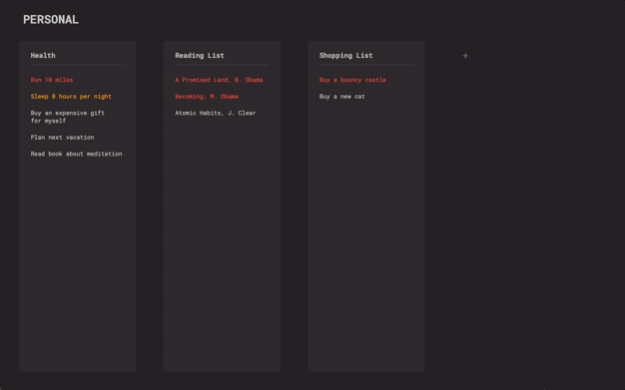Listed: Todos & Notes 0.91
Continue to app
Free Version
Publisher Description
LISTED: THE MINIMALISTIC APP FOR YOUR TODOS & NOTES
Spend your time doing things and reaching your goals. Stop wasting your time scheduling things or measuring productivity. Focus on what matters, from small tasks to life goals.
Just the details & features you need. Clear & easy to use thanks to a minimalist & delightful design.
FREE YOUR MIND
Capture todos & notes the moment they come into your mind. Then get them out of your head and let the app remember them for you.
Mute that background noise in your head: stop worrying about forgetting your brilliant ideas & important things you have to do.
FEATURES
Create your todos & notes
- Create, rename and delete your items
- Set priorities using simple color switching
- Add long descriptions using Markdown syntax to visualize them in a beautiful way
Create lists to group your todos & notes
- Create, rename and delete your lists for your projects, or just for things you want to group together such as reading lists or shopping lists
Create spaces to group your lists
- Create, rename and delete your spaces for your life domains such as Personal, Work or Family & Friends
- Change background colors from built-in gorgeous colors
- Reorder your lists using drag & drop
Switch between spaces or create a new one directly from the top of the screen
No sign up. No Ads.
BUILT FOR macOS 12
100% developed with SwiftUI & Combine, from scratch without any external framework.
CONTACT ME
Email me to hello@listed.app to share your feedback, questions or issues. I need you to understand how I can improve the app!
Visit http://www.listed.app for tips & tricks
May 15, 2022
Version 0.91
Minor improvements
About Listed: Todos & Notes
Listed: Todos & Notes is a free app for iOS published in the Office Suites & Tools list of apps, part of Business.
The company that develops Listed: Todos & Notes is François Goldgewicht. The latest version released by its developer is 0.91.
To install Listed: Todos & Notes on your iOS device, just click the green Continue To App button above to start the installation process. The app is listed on our website since 2022-05-15 and was downloaded 0 times. We have already checked if the download link is safe, however for your own protection we recommend that you scan the downloaded app with your antivirus. Your antivirus may detect the Listed: Todos & Notes as malware if the download link is broken.
How to install Listed: Todos & Notes on your iOS device:
- Click on the Continue To App button on our website. This will redirect you to the App Store.
- Once the Listed: Todos & Notes is shown in the iTunes listing of your iOS device, you can start its download and installation. Tap on the GET button to the right of the app to start downloading it.
- If you are not logged-in the iOS appstore app, you'll be prompted for your your Apple ID and/or password.
- After Listed: Todos & Notes is downloaded, you'll see an INSTALL button to the right. Tap on it to start the actual installation of the iOS app.
- Once installation is finished you can tap on the OPEN button to start it. Its icon will also be added to your device home screen.